الورشة المنزلية - نظام Cloudreve لدعم السحابة العامة
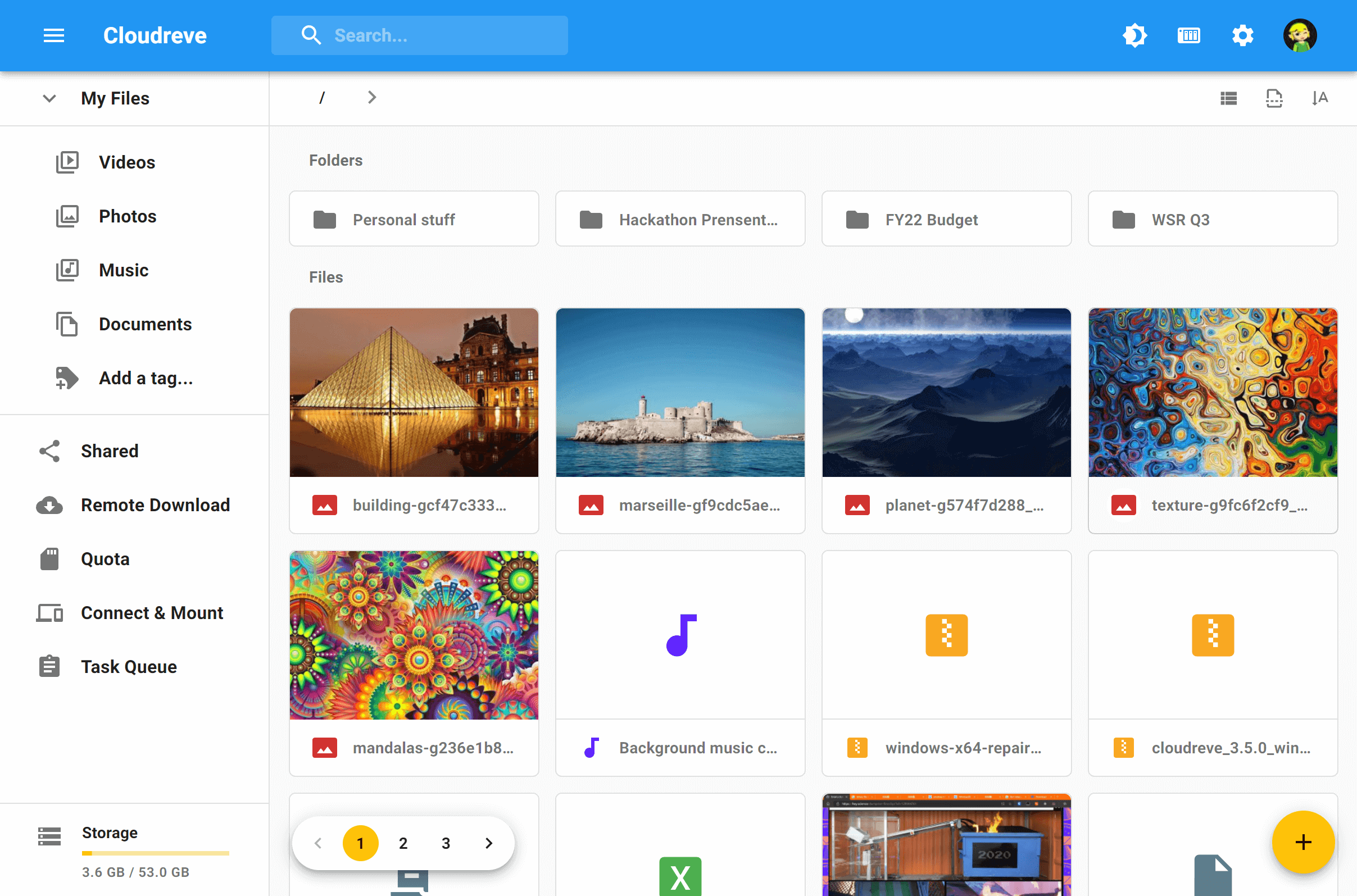
Cloudreve هو نظام ملفات سحابي عام يدعم عدة محركات تخزين سحابي ويدعم الاستخدام المحلي والفرعي ومخزن الشبكة الداخلية ومخزن البيانات الشخصي من شركات مثل QiNiu وAlibaba Cloud OSS وTencent Cloud COS وUpYun وOneDrive وبروتوكول S3 المتوافق. كما يتيح النظام التفاعل مع Aria2 للتنزيل دون اتصال ويدعم العديد من المستخدمين وتحميل وإدارة الملفات بالسحب والإفلات ومعاينة وتحرير الوثائق عبر الإنترنت ودعم WebDAV. السيناريو النموذجي للاستخدام هو مشاركة الصور الشخصية أو إدارة ملفات الخدمة السحابية الشخصية.
النشر (Docker Compose)
أولاً، نحتاج إلى إنشاء بنية الدليل. قم بالتنقل إلى الدليل الذي تحتفظ فيه بـ Cloudreve (على سبيل المثال، /DATA/AppData/cloudreve) وقم بتنفيذ الأمر التالي:
mkdir -vp cloudreve/{uploads,avatar,data} \
&& touch cloudreve/conf.ini \
&& touch cloudreve/cloudreve.db \
&& mkdir -p aria2/config \
&& mkdir -p cloudreve/data/aria2 \
&& chmod -R 777 cloudreve/data/aria2 \
&& mkdir data
أولاً، قم بإنشاء ملف compose.yaml والصق المحتوى التالي فيه:
version: "3.8"
services:
cloudreve:
container_name: ${STACK_NAME}_app
image: cloudreve/cloudreve:${APP_VERSION}
ports:
- "${APP_PORT}:5212"
volumes:
- temp_data:/data
- ${STACK_DIR}/cloudreve/uploads:/cloudreve/uploads
- ${STACK_DIR}/cloudreve/conf.ini:/cloudreve/conf.ini
- ${STACK_DIR}/cloudreve/cloudreve.db:/cloudreve/cloudreve.db
- ${STACK_DIR}/cloudreve/avatar:/cloudreve/avatar
restart: unless-stopped
depends_on:
- aria2
aria2:
container_name: ${STACK_NAME}_aria2
image: p3terx/aria2-pro:${ARIA2_VERSION}
volumes:
- ${STACK_DIR}/aria2/config:/config
- ${STACK_DIR}/data:/var/lib/docker/volumes/cloudreve_temp_data/_data
environment:
- RPC_SECRET=${ARIA2_RPC_SECRET}
- RPC_PORT=${ARIA2_RPC_PORT}
restart: unless-stopped
volumes:
temp_data:
driver: local
driver_opts:
type: none
device: ${STACK_DIR}/temp_data
o: bind
(اختياري) نوصي بإنشاء ملف .env في نفس الدليل الذي يحتوي على compose.yaml وتخصيص المتغيرات البيئية الخاصة بك. إذا لم ترغب في استخدام المتغيرات البيئية، يمكنك أيضًا تخصيص المعلمات مباشرة داخل compose.yaml (على سبيل المثال، استبدال ${STACK_NAME} بـ cloudreve).
```dotenv title=".env"
STACK_NAME=cloudreve
STACK_DIR=xxx # Custom project storage path, e.g., ./cloudreve
# cloudreve
APP_VERSION=latest
APP_PORT=xxxx # Custom access port, choose one that is not in use
# aria2
ARIA2_VERSION=latest
ARIA2_RPC_SECRET=xxx # ARIA2 password
ARIA2_RPC_PORT=6800
```
Finally, in the same directory as compose.yaml, execute the docker compose up -d command to start the orchestrated containers.
Configuration Explanation
During the initial startup, an initial administrator account will be automatically created, which can be found in the log. If you miss it, please delete the cloudreve.db file in the directory and restart the main program to initialize a new administrator account.
I use the image naming convention: {year}{month}{day}{hour}{minute}{second}{ext}.
References and Acknowledgments
عنوان النص: https://wiki-power.com/ يتم حماية هذا المقال بموجب اتفاقية CC BY-NC-SA 4.0، يُرجى ذكر المصدر عند إعادة النشر.