Tips for Using CubeMX and CubeIDE
Project Names and Paths Should Not Contain Chinese Characters
As mentioned, it's essential that the project name and path are in English. Otherwise, you might encounter peculiar errors.
Default Debug Port Deactivation
Issue description:
- ST-Link is detected, but the target board is not recognized, showing
No target connected. - It works the first time but fails in subsequent attempts.
Reason:
- CubeMX deactivates the debug port.
Immediate Solution:
- Use the STM32 ST-LINK Utility tool to restore the factory program.
- Alternatively, follow the method provided in this article (via Keil).
Long-term Solution:
- In CubeMX's SYS settings, change the Debug option to Serial Wire (SW).
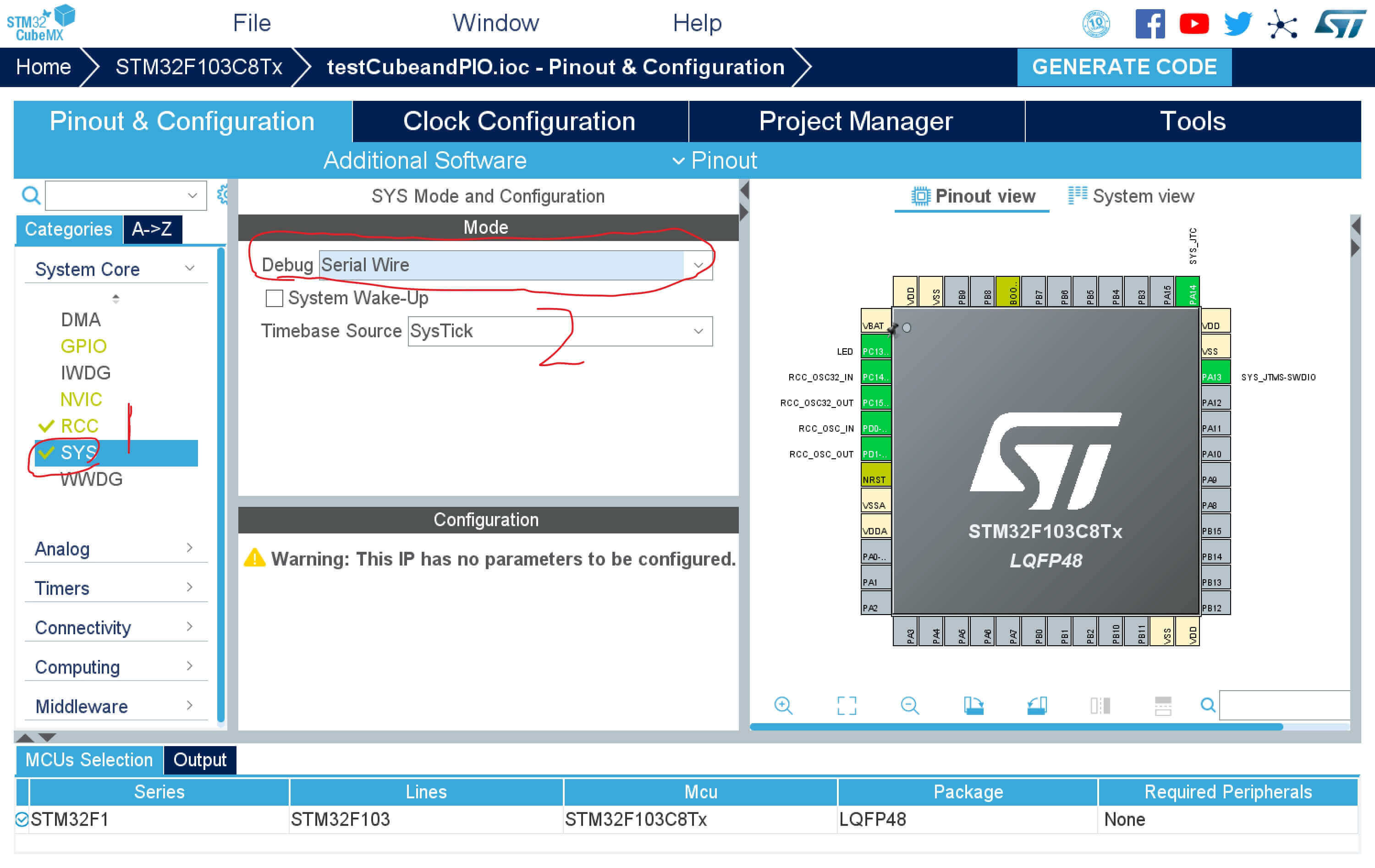
Garbled Chinese Comments in STM32CubeIDE
If your code is imported from Keil, ensure that the original encoding is GB2312.
Navigate to the menu bar - Window - Preferences - General - Appearance - Colors and Fonts - C/C++ - Editor - C/C++ Editor Text Font. Click on Edit on the right, confirm that the font supports Chinese (e.g., Microsoft YaHei), and ensure the script is set to Chinese GB2312.
If the issue persists, right-click on the project name in the left file tree, click on the last option, Properties, and change the font encoding to GBK in the Resource panel (if not available, simply type it). Save to resolve the issue.
Enabling Chinese Language Support in STM32CubeIDE
Visit the link http://mirrors.ustc.edu.cn/eclipse/technology/babel/update-site/ and navigate to the latest data directory (e.g., I chose mirrors.ustc.edu.cn/eclipse/technology/babel/update-site/) and copy this link.
In STM32CubeIDE, go to the menu bar, select Help - Install New Software, click Add, and enter language for the Name field. For the Location, paste the link you copied earlier. Then click Add. In the pop-up window, select the Simplified Chinese language pack and install it. Follow the prompts to restart the software.
References and Acknowledgments
- Problem and Solution for STM32 Debugger Configuration Abnormalities (Part 1)
- STM32cubeIDE Environment Configuration, Installation, Chinese Localization, and Theme Setup
Original: https://wiki-power.com/ This post is protected by CC BY-NC-SA 4.0 agreement, should be reproduced with attribution.
This post is translated using ChatGPT, please feedback if any omissions.