Windows Initialization and Software Recommendations (Old)
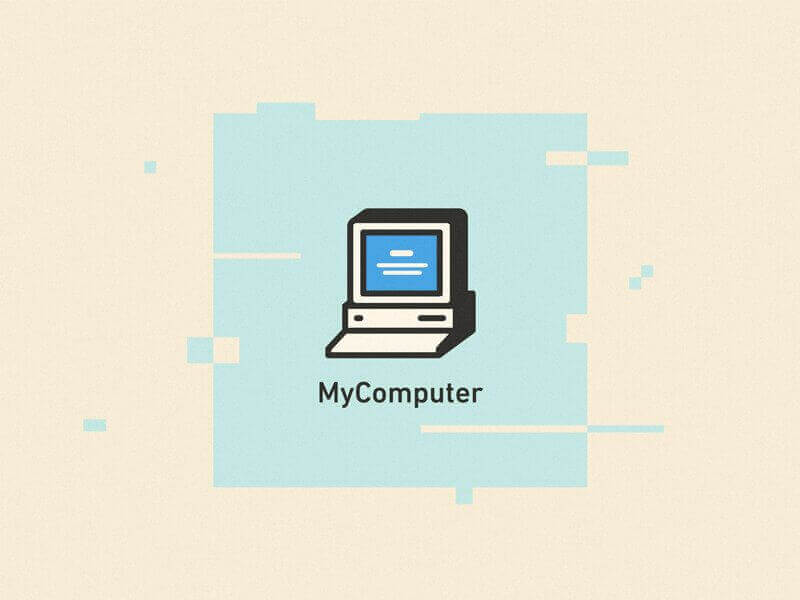
For updated content, please visit Personal Onboarding Workflow (Windows)
You've just installed a Windows operating system. What are the essential settings and software that you need?
Personal Settings
- Do not use a Microsoft account for initialization.
- Enable diagnostics (required for preview versions of the system).
- Rename your computer.
- Go to Settings - Update & Security - Developer options and enable Developer mode.
- Activate Preview mode.
- Enhanced Performance
- Install Synology Drive Client.
- Install Huorong Security (to prevent Windows Defender from deleting files erroneously).
- Log in to your Microsoft account.
- Activate Windows: HEU_KMS_Activator
- Update the system and drivers.
- Configure your browser (Edge Canary).
- Extensions
- Enable Chrome (Edge) Multi-threaded Download
- User Account Control Settings: Set it to "Never notify."
- Customize the taskbar.
- Configure personalized settings.
- Configure display settings.
- Configure clipboard history and synchronization.
- Configure peripherals like mouse, touchpad, and keyboard.
- Enable GodMode: GodMode
- Disable hibernation:
powercfg /hibernate off - Resolve Chinese Font Display Issues in English Environments
Software Installation
- Work-related software
- VS Code insiders
- Setting Sync
- Logitech Options: For Logitech mouse users (automatic pop-up for download and installation).
- Python
- WeChat (Beta)
- Git
- winget
- Powertoys:
WinGet install powertoys
- Powertoys:
- Modified QQ
-
DiskGenius: Disk Utility
- Reserve 10 GB of Free Space (SSD)
- NTFS, 4096 Sectors (4k Alignment)
-
KMS:
- Activate Windows (No longer effective)
- Disable Windows Defender
- Win10Apps
- Geek Uninstaller
- Bandizip: Ad-free version
- Dism++: System utility
- JPEGView
- 卡硬工具箱
- Mem Reduct
- OInstall: Office tool
- PowerToys
- Snipaste
- SpaceSniffer
- Sumatra PDF
- PotPlayer
- PicGo
- Bamboo: Image compression software based on TinyPNG
- DeskGo: Desktop organization
- Wise Driver Care: Driver installation and management tool
- NDM: Downloader
- AltDrag: Window dragging/scaling/opacity adjustment utility
- Raidrive: Tool for mounting remote drives (ad-free version). I use WebDAV to mount NAS as a local disk.
Optional Software
- 7-Zip: Known for its high compression ratio.
- WPS Special Edition: Ad-free and clean.
- Alternate link: https://pan.baidu.com/s/1d_DVwbLScESe1Zh7um6YTA
- Extraction code:
y1xe
- SoftDownloader: A one-click installer for most software.
- Office Master Suite: A powerful collection of various office-related utilities.
- IObit Unlocker: A tool to unlock file occupation.
- EmptyFolderNuker: A tool to detect and delete empty folders.
References and Acknowledgments
Original: https://wiki-power.com/ This post is protected by CC BY-NC-SA 4.0 agreement, should be reproduced with attribution.
This post is translated using ChatGPT, please feedback if any omissions.