PlatformIO — An All-in-One Embedded Development Tool
— Building an all-in-one development environment, replacing Keil / Arduino IDE
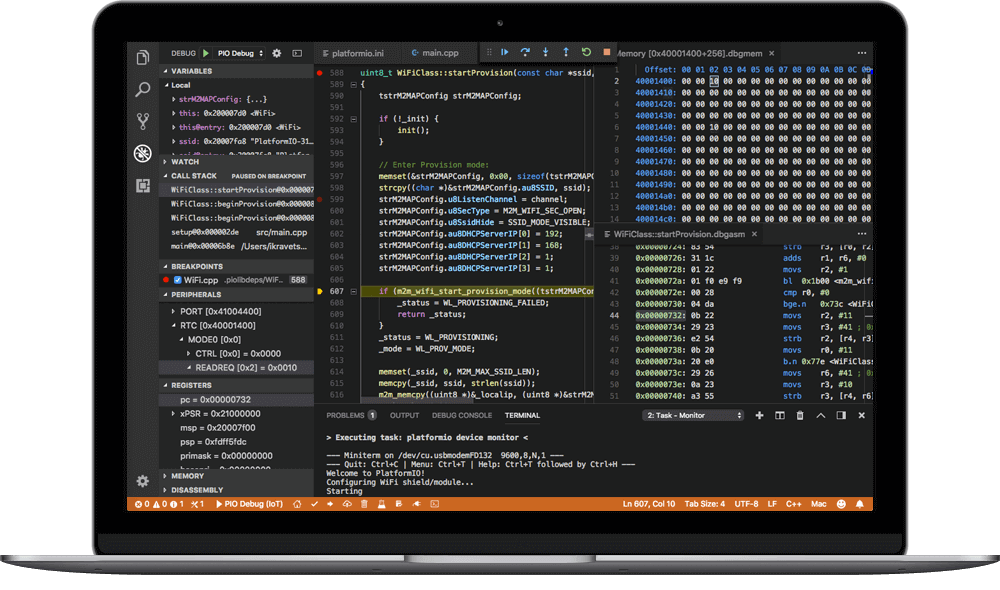
Background
PlatformIO is a robust all-in-one tool. Let's take a look at its features:
- Cross-platform, requires only a Python environment (meaning it can be used on Windows/MacOS/Linux)
- Can be used as a plugin within VSCode (finally, you can say goodbye to Keil)
- Robust ecosystem:
- 800+ commonly used development boards: Virtually all the popular development boards you can find are supported here
- 35+ development platforms: Covering Atmel AVR (Arduino) / ESP / NXP / 8051 / PIC32 / FPGA / FreeRTOS / ARM (STM32), and more
- 20+ frameworks: Arduino / CMSIS / STM32Cube, and others
- Comes with compilation, download, debugging, and serial monitoring functions, supporting a variety of compilers and debuggers
- Provides a wide range of libraries
- Features code auto-completion, syntax checking, multi-project management, and theme customization
- Remote development capabilities (untested)
- Unit testing (untested)
- Available in both command-line and GUI environments
In short, it's time to bid farewell to various IDEs like Arduino IDE, Keil, and IAR, and enjoy a one-stop service.
Download and Installation
First, make sure you have VSCode installed (you can refer to this article for VSCode download and installation).
In the Extensions (press Ctrl + Shift + X) section, search for and install Python and PlatformIO IDE.
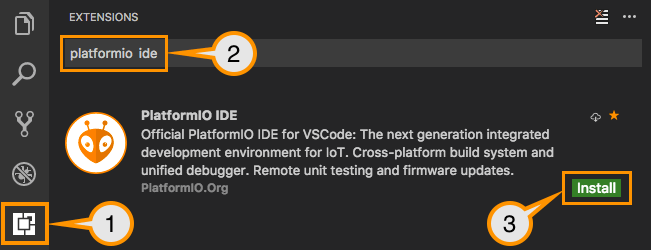
After the successful installation of the plugins, click on Reload to start the plugin. Then, grab a cup of coffee and wait for the automatic installation of the core component, platformIO-core (initial installation may take some time).
Once the installation is complete, click on the relevant button in the sidebar to launch PlatformIO.
References and Acknowledgments
- PlatformIO
- PlatformIO Docs
- ussserrr/stm32pio
- Using VS Code as an STM32 Development Platform (PlatformIO)
- PlatformIO IDE (VSCode) - stm32cube Framework Projects
Original: https://wiki-power.com/ This post is protected by CC BY-NC-SA 4.0 agreement, should be reproduced with attribution.
This post is translated using ChatGPT, please feedback if any omissions.